
HLSC 4650 Sandbox

Best Practices When Using this Website
- Use Chrome or Firefox browsers to access this website
- Avoid trying to upload images or files from a mobile device.
- Do not upload .mp4 video files or .mp3 audio files directly to this site. Upload your video/audio file to Kaltura first.
- It is recommended to draft your responses in a document first and then copy it into the submission form when you’re ready to post it. That way, if there’s a glitch when posting, you don’t lose your work.
- Be patient! Once you click the Submit button, it may take a bit of time to process your post
- If you experience any error messages, refresh your browser tab and check the site to see if your post was successfully posted. If there are issues, please reach out to learningtech@tru.ca
Video/Audio Recent Posts (Part A)
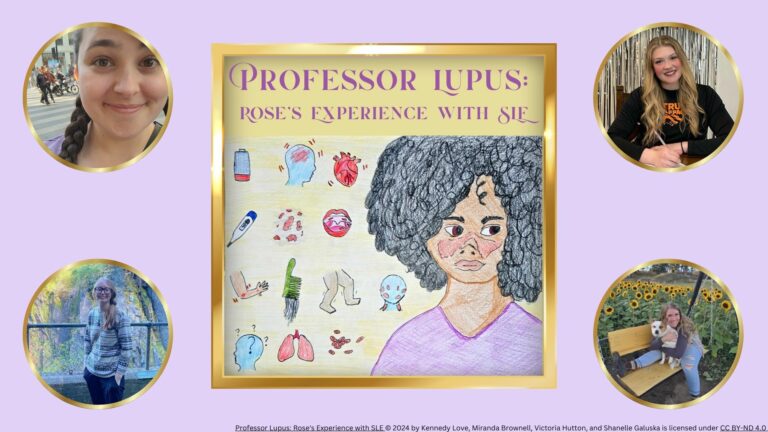
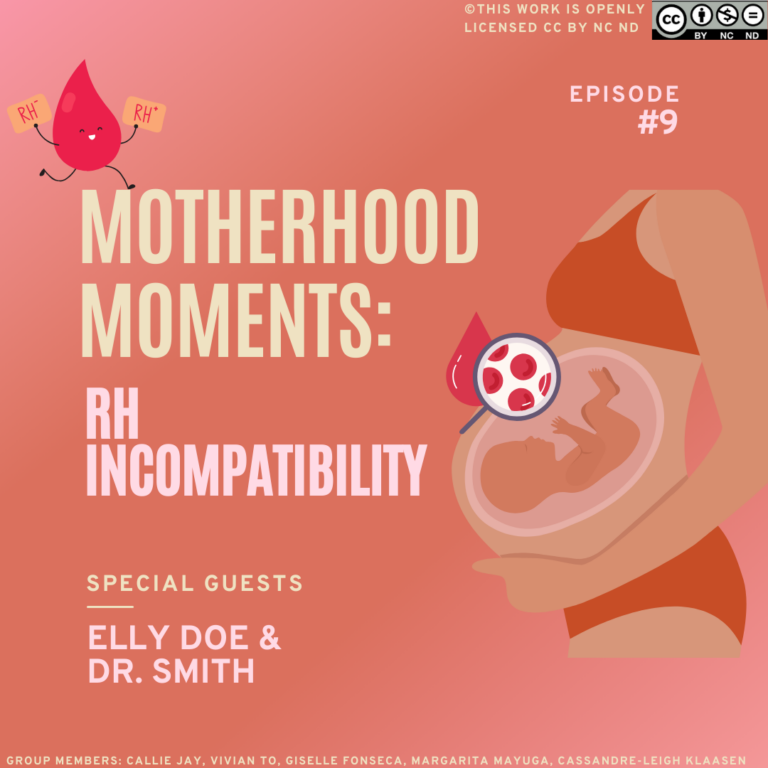
Hemolytic Disease of a Newborn – RH Incompatibility
<iframe id=”kaltura_player” src=”https://api.ca.kaltura.com/p/135/sp/13500/embedIframeJs/uiconf_id/23449441/partner_id/135?iframeembed=true&playerId=kaltura_player&entry_id=0_29qh5qc5&flashvars[localizationCode]=en&flashvars[leadWithHTML5]=true&flashvars[sideBarContainer.plugin]=true&flashvars[sideBarContainer.position]=left&flashvars[sideBarContainer.clickToClose]=true&flashvars[chapters.plugin]=true&flashvars[chapters.layout]=vertical&flashvars[chapters.thumbnailRotator]=false&flashvars[streamSelector.plugin]=true&flashvars[EmbedPlayer.SpinnerTarget]=videoHolder&flashvars[dualScreen.plugin]=true&flashvars[hotspots.plugin]=1&flashvars[Kaltura.addCrossoriginToIframe]=true&&wid=0_rtcia1b1″ width=”400″ height=”285″ allowfullscreen webkitallowfullscreen mozAllowFullScreen allow=”autoplay *; fullscreen *; encrypted-media *” sandbox=”allow-downloads allow-forms allow-same-origin allow-scripts allow-top-navigation allow-pointer-lock allow-popups allow-modals allow-orientation-lock allow-popups-to-escape-sandbox allow-presentation allow-top-navigation-by-user-activation” frameborder=”0″ title=”HDN-RH Incompatibility”></iframe>